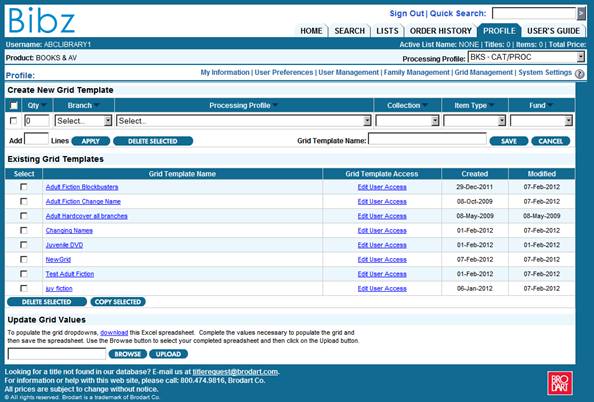
Grid Management - Administrators Only
Bibz grids allow users to quickly and easily select titles for multiple branches at one time, specifying quantities, processing profiles, collection, fund, etc., by using a predefined grid template. Users can accept the predefined grid entries, but Bibz grids provide flexibility to change the pre-selected grid values on a branch by branch (or even copy by copy) basis. Grid templates let users make selections in a table format similar to a spreadsheet.
Grid templates are established by Administrators.
Example: An Administrator might know that whenever a children’s title is selected, two hardcover copies should be ordered for each of ten branches. The Administrator can define a grid template (perhaps named Juvenile Books) that will make selecting those copies and adding them to a list extremely fast and convenient for the user. The grid template will include a list of the ten branches, with the quantity (2) pre-selected. The grid template can also include predefined selections for the processing profile, the collection the titles should be added to, the format (book, CD, videotape), and the fund.
When a juvenile selector performs a search and selects a title, that user can then apply the Juvenile Books grid template. The list of ten branches displays below the selected title in Search Results, with the predefined values displayed. The selector can accept the default values, make changes to the predefined values, or even add additional rows to the grid. The user can then add all of the selections in the grid to a list, with the click of a button. (Alternately, on the List page, a grid template can be applied to titles that have already been added to a list.)
In addition, Bibz grids are designed to work with your ILS. Information from Bibz grids can be exported to your ILS through Brodart MARC records.
NOTE: If users apply a grid template, when selecting titles, MARC records can be produced that contain “enriched order details.” Those MARC records will contain all of the information entered in the grid, including the number of copies for each branch, the funds the titles will be billed against, etc. When you perform the Download MARC Records process on the Open List screen, all of the enriched order details will be included in the download and can be communicated to your ILS.
Bibz makes it easy for Administrators to develop grid templates by providing the drop-fill capability. Drop-fill allows you to enter a value once and, with the click of a button, enter the same value in every row in the column.
Click Grid Management on the Secondary Navigation bar on the Profile tab to:
· Create a new grid template or create a new grid template using the copy function.
· Review and edit an existing template.
· Assign access to a grid template
· Using an Excel spreadsheet, update the values that display in the Collection, Item Types, and Fund Code drop-down boxes in the Create New Grid Template portion of the Grid Management screen.
Grid Management screen
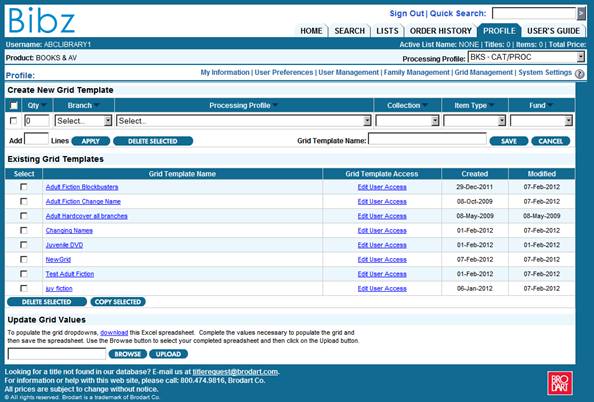
When the Grid Management screen displays, by default, the sort is in alphabetical order by Grid Template Name. To view information in a different sort order, you can click on the column headers of Grid Template Name, Created, or Modified. To reverse sort order, click the column header a second time.