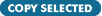 . A duplicate of the original grid template is added to the list of Existing Grid Templates, with the name Copy of nnnnnnnn where nnnnnnn is the name of the original template.
. A duplicate of the original grid template is added to the list of Existing Grid Templates, with the name Copy of nnnnnnnn where nnnnnnn is the name of the original template.Another way to define a new grid is to use the copy function to base a new template on an existing template. To use the copy function:
1. Select the grid template to copy from the Existing Grid Templates portion of the Profile: Grid Management screen.
2. Click 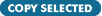 . A duplicate of the original grid template is added to the list of Existing Grid Templates, with the name Copy of nnnnnnnn where nnnnnnn is the name of the original template.
. A duplicate of the original grid template is added to the list of Existing Grid Templates, with the name Copy of nnnnnnnn where nnnnnnn is the name of the original template.
3. Open the new copy and make any changes as described in the section below entitled Reviewing and Editing a Grid Template.
4. Change the name of the edited version and click  to save the edited version with its new name.
to save the edited version with its new name.