 .
. To review and/or edit a grid template:
1. Click on the grid template hyperlink you wish to review (in the Existing Grid Templates portion of the Profile: Grid Management screen).
2. The grid template definition displays in a section titled Edit Grid Template: gridtemplatename above the list of Existing Grid Templates.
3. Make new selections in any of the grid fields, change entered quantities, and/or change the grid template name.
To add one or more new rows to the grid, enter the number in the Add Lines field at the bottom of the grid and click  .
.
To delete one or more lines, select the rows to remove and click 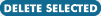 .
.
4. Click  to save the changes. Remember, you can make entries in individual fields, or click the down arrow (6) drop-fill button to copy the entry from the first row into every row in the column.
to save the changes. Remember, you can make entries in individual fields, or click the down arrow (6) drop-fill button to copy the entry from the first row into every row in the column.