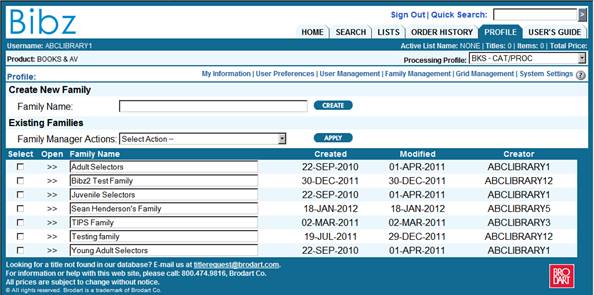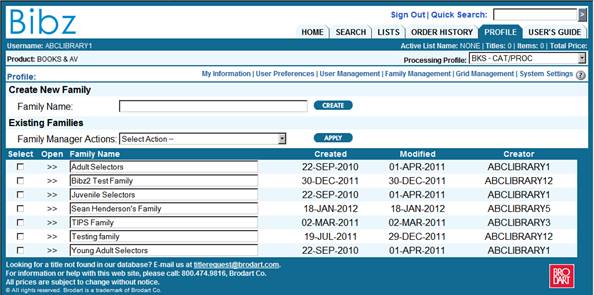
Family Management - Administrators Only
A Family is a group of users defined by an Administrator to make it easy for the group members to share lists. For example, you might create families of juvenile selectors, young adult selectors, or adult selectors. Members of a family can share lists and, depending on their access level, can review titles, add or delete titles, update quantities, etc. on the shared lists.
Grouping users in families also makes it easy to control the lists that display on the List Manager page.
Click Family Management on the Secondary Navigation bar of the Profile tab to:
· Create a new family for Bibz users.
· Display the names of users assigned to a family.
NOTE: Family Management functions are available ONLY to Administrative users. This option does not appear on the screen for Non-administrative users.
Family Management screen