Submitting
an Order to Brodart
For users who are authorized to submit
orders, ![]() appears in the upper right corner
of the List: OpenList screen.
appears in the upper right corner
of the List: OpenList screen.
NOTE: Titles with the following
cancellation statuses will not be ordered but may be added to your list:
Must Order Direct, Out of Print Confirmed, Out of Stock Indefinitely,
Publication Cancelled, Publisher Out of Business, and Postponed Indefinitely.
For McNaughton subscribers, if the subscription is overdrawn a message
displays notifying users. Overdrawn orders may still be submitted, however some titles may be put On Hold. A
Brodart representative will be in contact with you to discuss options.
Order Information screen (Books &
AV)
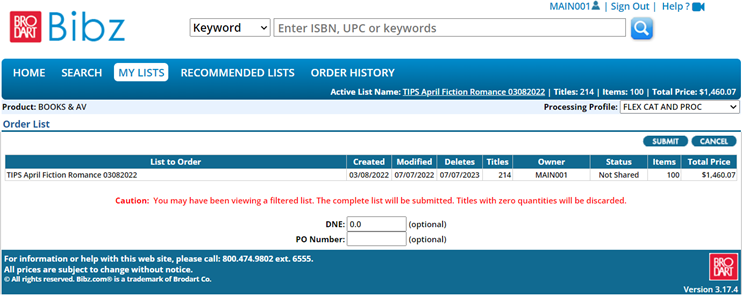
Do Not Exceed (DNE)
Optional. Enter
a Do Not Exceed amount. Specify the maximum dollar amount for this
order. For example, the order itself may have a total cost of $3,000.00,
but you might specify that the titles actually shipped should not exceed a
dollar value of $2,000.00. (You might place an order for a larger dollar
amount than you really want to spend because titles on the list may not
actually be available at the time Brodart places an order with the
publisher.)
Order Information screen (McNaughton
single subscription order)
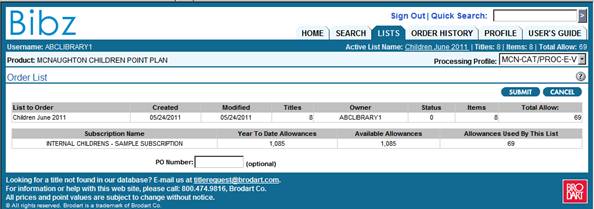
Order Information screen (McNaughton
multiple subscription order)
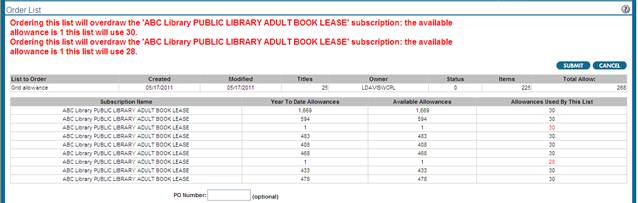
Optional.
Enter up to 50 characters. If you do not enter a PO number, Brodart will
assign one. Note that on reports the PO Number may be truncated to 15
characters.