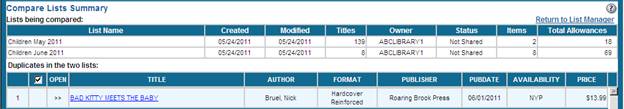.
.Select this option from the List Manager Actions drop-down box to compare two lists. You might compare a list you created with a list shared to you, or you might compare a list of selections you created in July with one you created in September.
When you select this option, Bibz compares the two selected lists and displays only titles that are duplicated.
To compare two lists:
1. Click the checkboxes to select two lists to be compared.
2. Select the Compare Selected Lists from the List Manager Actions drop-down box.
3. Click  .
.
Compare Lists screen (Books & AV)
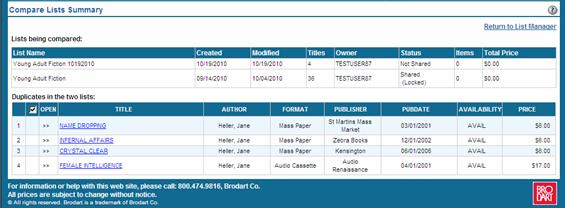
Compare Lists screen (McNaughton plans)