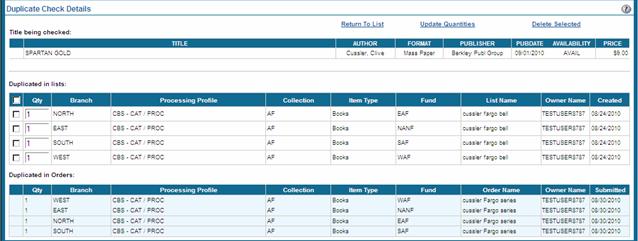) and/or orders (
) and/or orders ( ). The Duplicate Check Details screen can be displayed by clicking the icon. On this page users can Update Quantities, Delete Selected order lines, and Return to List.
). The Duplicate Check Details screen can be displayed by clicking the icon. On this page users can Update Quantities, Delete Selected order lines, and Return to List. As part of the search process, Bibz automatically checks all item numbers against all lists and orders. The automatic duplicate check indicates titles duplicated in lists ( ) and/or orders (
) and/or orders ( ). The Duplicate Check Details screen can be displayed by clicking the icon. On this page users can Update Quantities, Delete Selected order lines, and Return to List.
). The Duplicate Check Details screen can be displayed by clicking the icon. On this page users can Update Quantities, Delete Selected order lines, and Return to List.
The duplicate title is displayed as well as duplicates in lists and duplicates in orders. List access level (indicated in User Management as full, quantity update, read only) and branch, profile, fund assignments will determine whether or not lines in lists are editable; order lines from submitted orders are never editable. Note that titles cannot be deleted from Duplicate Check pages. If all order lines are deleted, a list action Delete All Zero Quantity Items can be used to remove titles.
Title-level Duplicate Check - Duplicate Check Details