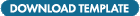 to download an empty spreadsheet template in the required format from Bibz to your desktop computer.
to download an empty spreadsheet template in the required format from Bibz to your desktop computer. In addition to manual entry, you can enter item numbers using an Excel spreadsheet. The spreadsheet must be defined with a single column containing the letters ISBN with ISBNs listed down the column or Brodart No. with Brodart No(s) listed down the column. Quantitites for ISBNs/Brodart Nos. can be included in the QTY column.
You might obtain a list of ISBNs from Amazon.com or other source. You could then download an empty spreadsheet template in the required format from the Multiple ISBN Search page, enter the ISBNs in the spreadsheet, and then upload the spreadsheet to the Multiple ISBN Search page.
To download the Excel spreadsheet:
1. On the Search: Multiple ISBN Search screen click 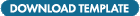 to download an empty spreadsheet template in the required format from Bibz to your desktop computer.
to download an empty spreadsheet template in the required format from Bibz to your desktop computer.
2. When the window opens, save to your computer the file named
Brodart ISBN Template.xls
3. When the download is complete, open the file in Excel and enter the ISBNs in the first column or Brodart Numbers in the second column. Enter up to 1000 numbers for 10-digit ISBNs, 13-digit ISBNs or Brodart Numbers. You can combine 10-digit ISBNs and 13-digit ISBNs in the same search but cannot use both the ISBN column and the Brodart No. column simultaneously.
To upload the completed spreadsheet to Bibz:
1. Enter the name and location of a spreadsheet containing ISBNs under the Excel Entry heading on the Search: Multiple ISBN Search page, or click  to search for the file. Remember, the spreadsheet must be defined with a single column containing the letters ISBN with ISBNs listed down the column or Brodart No. with Brodart No(s) listed down the column. Quantitites for ISBNs/Brodart Nos. can be included in the QTY column.
to search for the file. Remember, the spreadsheet must be defined with a single column containing the letters ISBN with ISBNs listed down the column or Brodart No. with Brodart No(s) listed down the column. Quantitites for ISBNs/Brodart Nos. can be included in the QTY column.
2. Click 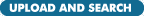 to upload the Excel spreadsheet of ISBNs/Brodart Numbers and quantities from your computer's hard drive to the Bibz Multiple ISBN Search page and perform the search. The Search Results screen displays with quantities indiciated.
to upload the Excel spreadsheet of ISBNs/Brodart Numbers and quantities from your computer's hard drive to the Bibz Multiple ISBN Search page and perform the search. The Search Results screen displays with quantities indiciated.
Note that should you have an invalid ISBN/Brodart Number, you will receive a message stating your search generated unfound or invalid ISBN(s)/Brodart No(s).